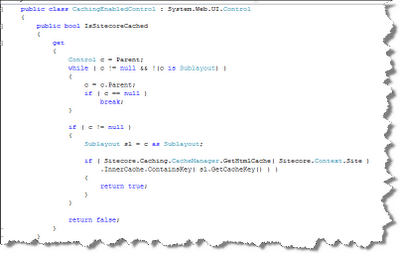Return to the not-so cacheable Control in Sitecore 5.3
Ok so,
It would appear that my previous post on this subject somehow managed to misdirect the focus from what was the original intention; point out the very troublesome issue of Sitecore Support's policy of recommending Sitecore 6 upgrades for Sitecore 5 problems.
The issue at hand was that of a certain Control not being cached. Well it was, but the code was also executed. Although asked specifically for workarounds, no alternatives to the upgrade route was presented. A short while spent in Reflector, a few config files and so on, leads me to believe there could be a workable solution.
This has NOT been tested outside my sandbox testing environment however, any feedback would be appreciated.
The "CachingEnabledControl". Inherit from this one and your work is 90% done.
Now all you need to do, in top of your CreateChildControls() method, is check if Sitecore has a cached copy of your control that it intends to show.
public class MyCacheableControl : CachingEnabledControl
{
protected override void CreateChildControls()
{
if ( IsSitecoreCached )
return;
// Normal functionality here
Given the same setup as described in the original post, we now no longer incur the long delay (.Sleep()), and Sitecore outputs it's cache just fine.
Please DO keep in mind, this is probably UNSUPPORTED and MIGHT NOT WORK FOR YOU AT ALL - for whatever reason :P
Here's the source file.
MyCacheableControl.cs